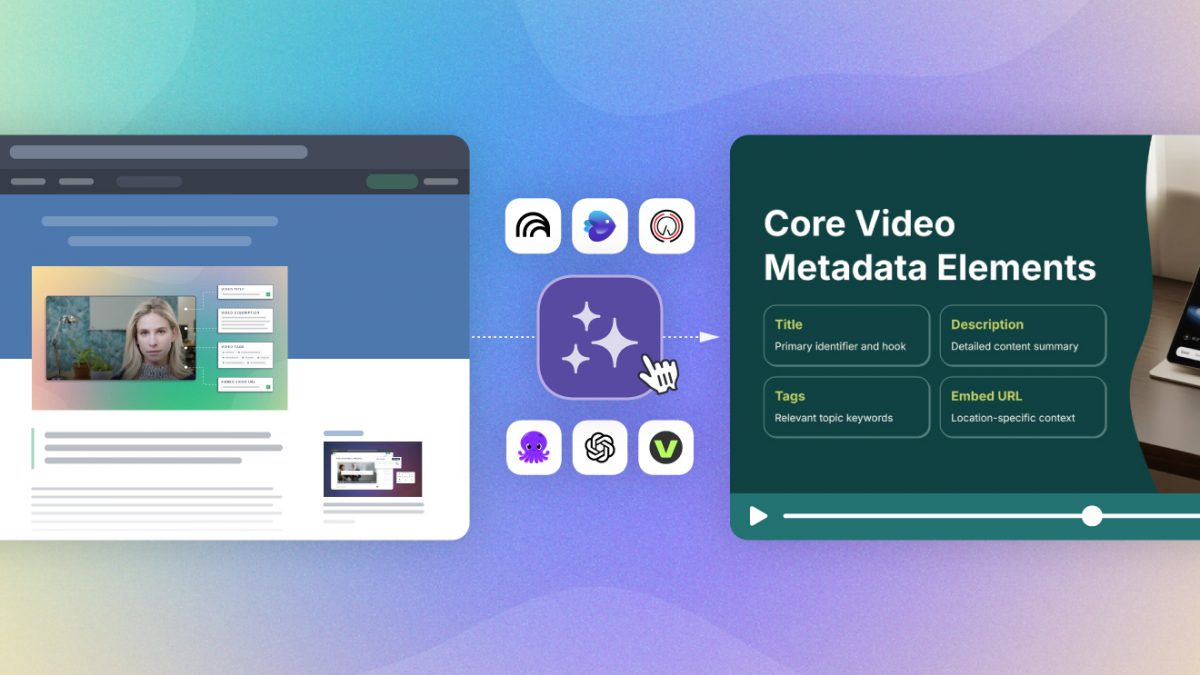Ever since AI became a shiny fix-all, the sales pitch for marketers hasn’t changed: “save time, skyrocket reach, repurpose everything!”
It’s a compelling promise: thought leadership already drives value, and adding video can provide even greater engagement and organic traffic.
Furthermore, traditional video production is notoriously resource-heavy, so the risk-benefit of using AI comes down to one key question:
Can AI streamline video production and deliver content worth sharing—or churn out AI slop that could undermine your brand?
Step into the lab with us!
Here’s what worked, what flopped, and the final result (with cost). Plus, create your own video in under two hours with our AI content repurposing workflow.
Testing “One-Click” AI Video Tools
We researched and chose a handful of the most popular AI content repurposing tools for creating thought leadership videos.
Then, we tested each AI video tool with the same prompt: “Make a 90-second video summary of the following blog post,” and shared the URL.
Invideo Example; Cost: $30
Each tool provides a different level of customization, such as aspect ratio, tone of the script (casual vs professional), audience type, AI voiceover, and b-roll theme.
Here’s what we discovered:
- Pictory: Quickly assembled videos using stock footage, but the results felt generic and lacked engagement. Branding options were a plus.
- Synthesia: Created presentation-style videos and offered AI avatars, which worked better for thought leadership content. Synthesia is known for its avatars, so there are significant options for including a talking head. Branding options were also a plus.
- Veed and Adori: Leaned on generative AI for visuals instead of stock. Unfortunately, outputs often included glaring AI artifacts like nonsensical text and awkward motion.
- Invideo: Known more for commercials and AI-generated UGC. (You can also “hire” a virtual actor, but that’s beyond the scope of our simple AI workflow.) Stock footage looked out of place, while generative visuals were costly and unusable.
- NotebookLM: Surprisingly strong slide deck results; the best job creating informative visuals. However, the lack of customization means every output looks the same, and the video runs too long.
Keep in mind: these tools serve different audiences. Synthesia is tailored to internal communications, training, and sales enablement, while InVideo focuses on marketing teams and creators looking to produce promotional or social content.
For our use case, none of these tools delivered something we’d feel confident publishing externally.
That being said, many of these tools include additional pricing tiers and features. Our use case required direct control over the final product, whereas most are built for automation. Results may vary, and we’ll continue to share our findings as we explore these emerging AI tools.
How to Turn Blog Posts into Videos with AI in 5 Easy Steps
With one-click solutions in the rearview mirror, we pivoted to a workflow that uses AI tools at each step of video production while still leaving room for human oversight.
The result? A polished video made in just under two hours. Here’s how we did it.
1. Use ChatGPT for the Script (<35 minutes)
We fed the blog URL into ChatGPT and asked it to create a 90-second video summary script. After a quick edit pass, we had a workable draft. The key here is speed: instead of staring at a blank page, we had a foundation in minutes.
Learn More: 3 Best AI Script Writers for Making High-Quality Videos
2. Build Slides in Gamma (20 minutes)
Next, we used Gamma, an AI tool designed for presentation decks. After setting up our brand guidelines, we pasted the script card by card to control what appeared on each slide. This workflow kept the visuals aligned with the narration.
Then our graphic designer did a quick pass on that output to make it really sing. This additional pass is optional; however, it elevated the overall video.
3. Generate a Voiceover with ElevenLabs (10 minutes)
One of ElevenLabs’ most impressive features is the ability to clone a person’s voice. We used 60 minutes of existing recording to do just this. The result was a natural-sounding voiceover (very similar to the source) without stepping into a recording booth.
Creating your voice clone will require additional time, but thereafter, generating your sound-alike voiceover takes less than ten minutes.
4. Add Music with Suno (5 minutes)
Background music is essential for video engagement. In just a few minutes, we generated a custom track in Suno. Stock libraries offer similarly efficient options.
5. Assemble in DaVinci Resolve (20 minutes)
Finally, we edited these elements together using DaVinci Resolve.
The edit was straightforward, since AI did most of the heavy lifting. Therefore, basic editing skills are sufficient.
What We Made
Here’s the result: a short video summarizing the blog, matching our branding, and delivering a professional polish.
Overall, this video took about two hours to create, with quick editing from our in-house copywriter and graphic designer. Without this additional work, it would take an hour.
What It Costs to Make
- ChatGPT: Free
- Gamma: $8 per month for each team member
- ElevenLabs: $11 per month
- Suno: $6 per month
- DaVinci Resolve: Free
Cost of AI Video Generation: $25 (per month)
With that $25 a month investment, we can repurpose an endless amount of content into brand-worthy videos by strategically using AI tools at every step of production.
What do you think? Do AI tools live up to the hype? Would you share a video using this five-step process in your business?
Key Takeaways: Repurposing Blog Content into Video with AI
Returning to our original questions: can AI create brand-worthy content? Is an AI workflow more efficient when producing short-form videos from blog content?
The short answer is yes!
- One-click AI tools (for our use case) aren’t there yet. Simple AI wrappers are fast, but they didn’t repurpose content into videos we feel confident publishing.
- AI accelerates the right parts of the workflow. Tools like ChatGPT, Gamma, ElevenLabs, and Suno cut down on writing, design, and audio production time, while still leaving room for human control.
- The process is flexible. Want to swap in different tools? Go for it. The workflow is modular; you can easily adjust it based on your team’s preferences.
- The results feel professional. With light human editing, the output looks like content a team created, not a robot.
A video production that would have taken days or up to a week of collaboration and coordination was produced in under two hours while maintaining brand standards.
This AI-optimized workflow is just the beginning. With new tools and features rolling out constantly, we expect this workflow to evolve quickly.
For now, it’s an efficient, scalable way to add video to your content strategy while boosting the reach of your thought leadership.