If you have a lot of videos, you can quickly and easily change the privacy settings for many of them simultaneously by following these steps:
-
Select all the videos you want to edit.
-
Navigate to the ‘Edit Privacy’ drop-down menu, and click the new privacy setting for your selected videos.
-
A small pop-up appears warning that you are changing the privacy setting for your videos, click OK to confirm the change.
Other articles in the Privacy and Password Protection section: