Importing from Dropbox, Google Drive, OneDrive, or Box
-
To import videos from Dropbox, Google Drive, OneDrive, or Box, navigate to the Upload page by clicking the Upload button.
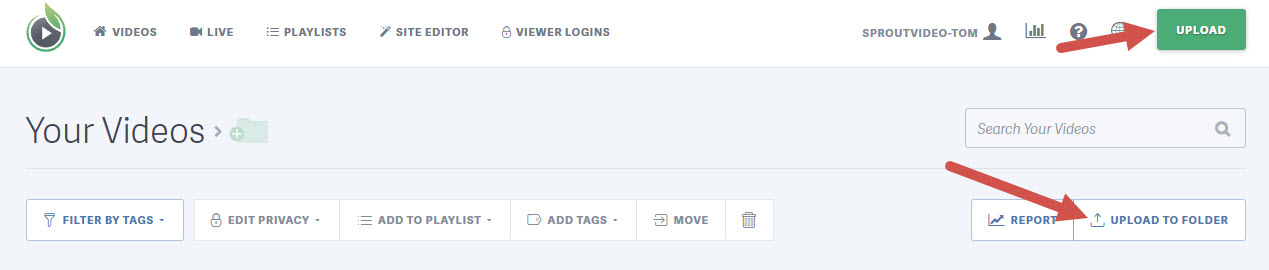
-
Click the Button for the service you would like to use.
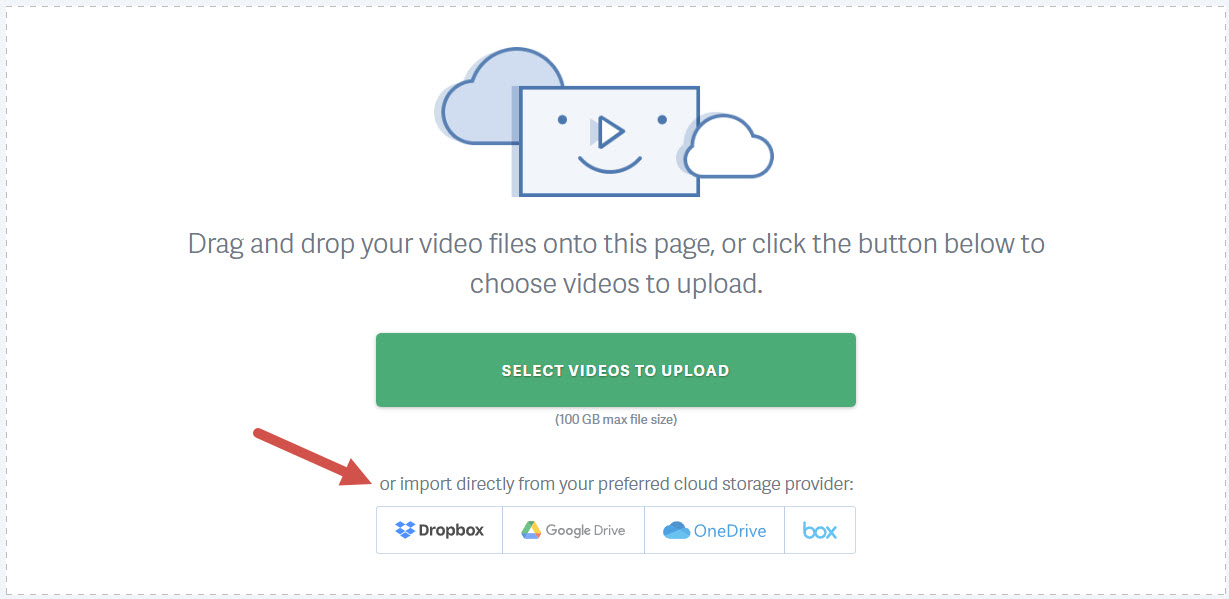
-
After you select your service, you’ll be prompted to authorize the connection between your selected service and SproutVideo. Once authorized, you’ll be redirected to a file picker where you can choose which videos you’d like to import into your SproutVideo account.
Dropbox
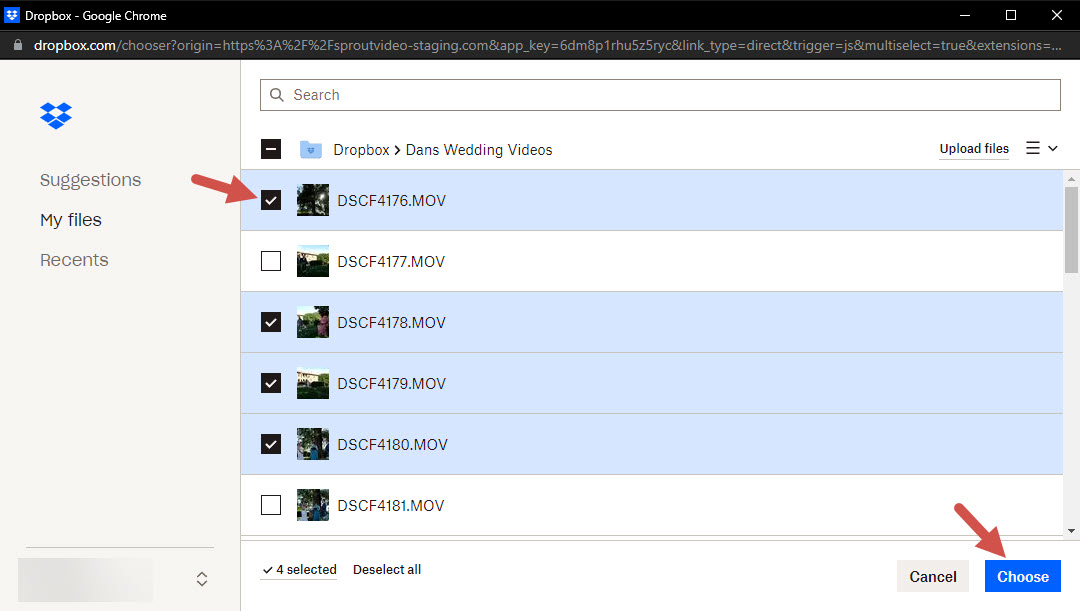
Google Drive
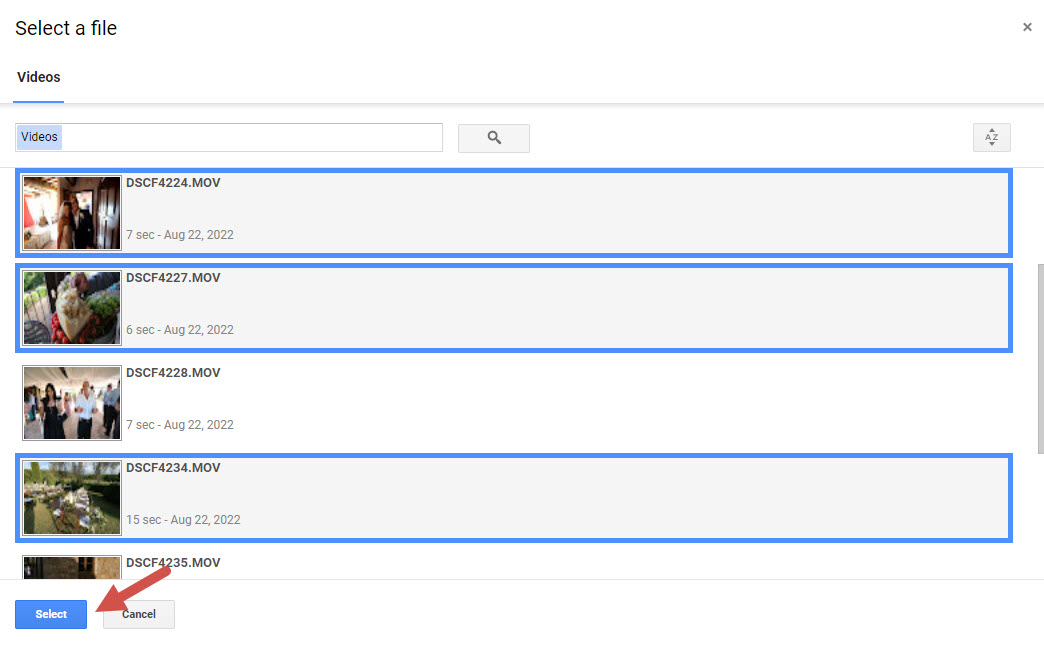
OneDrive
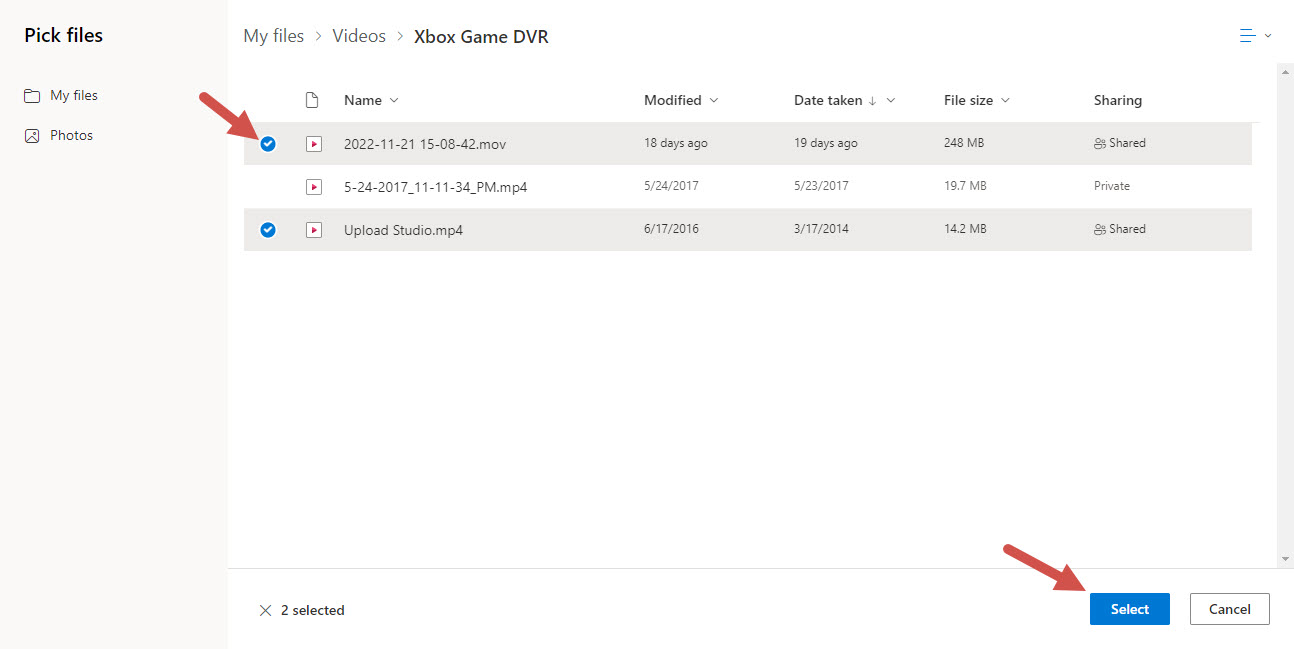
Box
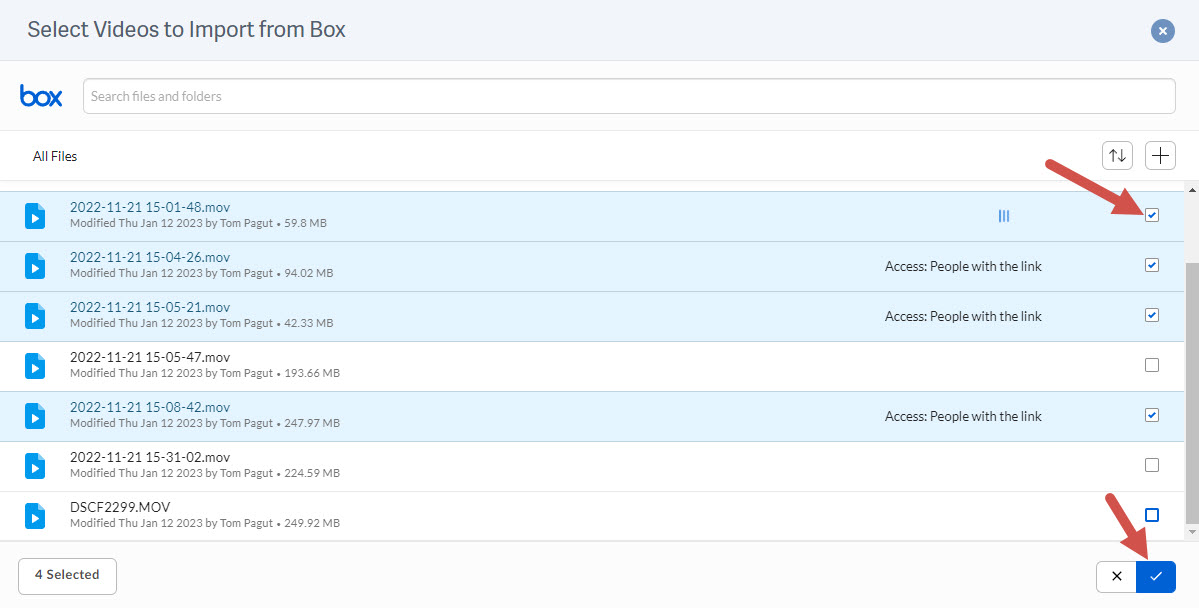
Other articles in the Uploading section: