There are 4 articles in this section:
-
How SproutVideo Billing Works
Learn how your monthly payments are handled on the SproutVideo platform. Once you activate your account, you are billed on a recurring monthly basis.
-
How to Update Your Billing Information
If you are an account owner or admin, you can quickly and easily update your billing information in your account settings. Go to your Account Settings. ...
-
Where to Find Your Past Receipts and Billing History
To review your billing history and download past receipts, go to ‘Account Settings’ , and click on ‘Billing Information’ on the lefthand side of the screen: Th...
-
Adding a Billing Contact
Account owners and admins can add a billing contact to be sent copies of monthly receipts. This contact does not need to be an account team member. They cannot log in...
Not finding what you need? Check out our other sections:
- General and Common Questions
- Getting Started
- Account Related Questions
- Integrations
- Uploading
- Live Streaming
- Encoding and Processing Videos
- Organizing Videos and Live Streams
- Privacy and Password Protection
- Video Websites
- Playlists
- Embedding Videos and Live Streams
- Playing Videos
- Selling Videos
- Analytics
- Reports
- Video Marketing
- API
- Release Notes